I’ll be honest with you—when I first started taking photos with my phone, I thought it was super easy. Just open the camera, point, and click. Simple, right?
Well… not really.
Most of my early shots were blurry, badly lit, or just plain boring. I even remember one time, I took a “perfect” picture of my coffee cup. Later, when I checked, it looked like a foggy mess—because my lens was smudged with fingerprints. That was my first big oops moment in smartphone photography.
Over time, after many failed attempts (and some accidental good ones), I picked up a few tricks that completely changed the way my photos looked. And trust me, you don’t need a fancy DSLR—your phone is more powerful than you think. You just need to use it wisely.
So, here are my 5 easy smartphone photography tips for stunning photos, straight from my own mistakes and little victories.
Table of Contents
Toggle1. Light is Everything
Back when I first started taking photos with my phone, I didn’t really think about light. I’d take pictures in dark rooms, under harsh tube lights, or even in random shadows and then wonder why everything looked flat, lifeless, and kind of boring. Later, I finally understood—light isn’t just important, it’s the magic ingredient in photography.
Good light can turn an ordinary scene into something stunning. Morning and evening, also known as the “golden hours,” are my favorite times to shoot because the sunlight is soft, warm, and makes everything look cinematic. Even a simple street corner suddenly feels like a movie scene.

If you’re indoors, don’t just switch on the ceiling light—move closer to a window. Natural light will make colors pop and give your photos a more natural vibe. Trust me, once you start paying attention to light, your pictures will never look the same again.
2. Clean That Lens (Seriously)
I’ll never forget this one—once I went to a cozy café, ordered a fancy coffee, and decided to take some “aesthetic” shots for Instagram. I snapped at least 20 pictures, thinking I had nailed it. But when I checked later, every single photo looked like it had been taken through frosted glass. My heart sank. For a moment, I thought maybe the café had bad lighting or my phone’s camera was broken.
Then I discovered the real culprit: my lens was covered with greasy fingerprints from holding the phone. A quick wipe with my shirt changed everything—the next photo was sharp, bright, and crystal clear. That day I realized something so obvious yet so easy to forget: your phone camera is only as good as the lens you’re shooting through.

It takes just two seconds to clean it, but the difference in clarity and detail is massive.
3. Don’t Zoom, Just Move
I can’t even count how many times I ruined good photos by pinch-zooming on my phone. At first, I thought zooming was smart—it felt like I was bringing the subject closer without moving an inch. But when I checked the shots later, they were always pixelated, grainy, and just plain disappointing.
Eventually, I learned the truth: digital zoom doesn’t actually bring you closer, it just crops the image and kills the quality. Now, instead of zooming, I simply move my feet. It might feel a little awkward sometimes, like crouching down in the middle of a street or walking right up to a flower, but the results are totally worth it.

Not only does this keep the image sharp and detailed, but it also makes me notice fresh perspectives. By moving around, I often find creative angles I would have completely missed if I had just zoomed in lazily.
4. Use the Grid to Frame Better
For a long time, I couldn’t figure out why my photos looked so plain. The subjects were nice—a cup of coffee, a friend smiling, even a sunset—but something always felt… ordinary. Then one day, while exploring my camera settings, I noticed an option for gridlines. Out of curiosity, I turned it on. That was the game-changer.
The grid showed me how to use the famous “rule of thirds.” Instead of putting everything dead center, I started placing subjects slightly to the left or right, sometimes even near the corners. The difference was instant. My photos suddenly had balance, depth, and a professional touch—even though I was still just using my phone.
Now, I always keep the grid turned on. It acts like a gentle guide, helping me frame shots better without overthinking. Honestly, this one simple trick made my photography feel more creative and intentional.
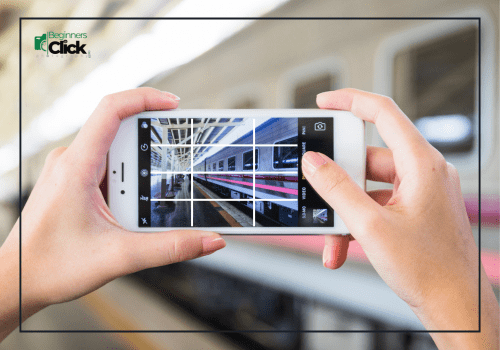
5. Play Around and Have Fun
Some of my favorite photos actually came from happy accidents. Once, I lay flat on the ground just to see how a street looked from that angle—and the shot turned out way cooler than I expected. Another time, I noticed a puddle after the rain, aimed my phone at the reflection, and ended up with a picture that looked straight out of a travel magazine. Moments like these taught me something important: creativity matters so much more than the device in your hand.
Smartphone photography doesn’t have to be stiff or overly technical. It’s all about being curious and playful. Try shooting through tree leaves, experimenting with shadows, or tilting your phone for a dramatic effect. The fun part is that there are no strict rules—you never know when an experiment will give you a stunning result. At the end of the day, the more fun you have, the better your photos will naturally turn out.

Looking back, my smartphone photography journey feels like a collection of funny mistakes, accidental experiments, and tiny discoveries that ended up teaching me so much. Every blurry shot, every poorly lit picture, and every awkwardly framed photo was a stepping stone toward understanding what really makes a great image.
If there’s one thing I’ve learned, it’s this: you don’t need a fancy camera to take stunning photos. Paying attention to light, keeping your lens clean, avoiding digital zoom, framing shots thoughtfully, and letting yourself play around with angles and perspectives can transform even the simplest scenes into something extraordinary.
So next time you pick up your phone, remember these five easy tips. Treat photography as a mix of learning, experimenting, and having fun. Trust me—you’ll be amazed at the difference, and your friends might even start asking, “Did you really take that with your phone?”
Best Smartphones for Stunning Photos (2025 Edition)
1. Google Pixel 8 Pro
If there’s one phone that defines smartphone photography perfection, it’s the Google Pixel 8 Pro. Known for its incredible computational photography, this phone captures colors, tones, and textures that feel strikingly real. Its 50MP main sensor with Google’s HDR+ technology ensures every photo looks balanced — even in harsh lighting. The real magic, however, lies in the AI-powered editing tools, like Magic Eraser and Photo Unblur, which can turn an average photo into something you’ll proudly share.
Low-light photography is where the Pixel 8 Pro truly shines — night photos come out sharp, bright, and noise-free. Its portrait mode rivals many DSLR shots, with natural depth and bokeh. If you love travel or street photography, you’ll appreciate how effortlessly this phone handles spontaneous moments.
Recommended for: Photographers who value color accuracy and effortless editing.
2. iPhone 15 Pro
The iPhone 15 Pro continues Apple’s legacy of premium camera performance. With its 48MP triple camera system, ProRAW support, and cinematic video mode, this device is made for content creators. Whether you’re shooting portraits, landscapes, or 4K videos, the iPhone 15 Pro delivers consistently stunning results.
One of its strongest points is the natural color reproduction — skin tones look lifelike, and details remain crisp even in shadowy areas. The new A17 Pro chip handles image processing faster than ever, ensuring minimal shutter lag and smooth HDR adjustments.
If you’re someone who loves social media photography, this phone’s editing tools inside the Photos app make post-production easy. You can shoot, edit, and upload all from one device.
Recommended for: iPhone users who want professional-grade photo and video quality.
3. Samsung Galaxy S24 Ultra
The Samsung Galaxy S24 Ultra is the ultimate all-rounder for serious smartphone photographers. Featuring a 200MP main sensor, periscope zoom, and outstanding AI-enhanced night mode, this device pushes the limits of mobile photography. You can shoot wide landscapes, detailed close-ups, and even the moon — all with remarkable clarity.
Its 100x digital zoom is not just a gimmick; it genuinely delivers usable results for distant subjects. The Expert RAW app gives full manual control, letting photographers tweak ISO, shutter speed, and white balance — just like a DSLR.
The large, vibrant display helps you compose shots perfectly, and the S Pen makes precise editing easy. If you love creative flexibility and want to experiment with professional-level mobile photography, this is your best bet.
Recommended for: Users who want a DSLR alternative with total control.
4. OnePlus 12
The OnePlus 12 is the hidden gem of smartphone photography. Co-developed with Hasselblad, it delivers beautiful color science, accurate white balance, and natural tones. The triple-camera setup with a 50MP main sensor ensures stunning clarity in every shot.
What sets the OnePlus 12 apart is its balance — premium photo quality without a premium price tag. Photos look vivid yet realistic, and its night mode performs surprisingly well in dim environments. The camera app is fast, intuitive, and rarely misses a moment — perfect for travelers or casual photographers.
If you want flagship-level photography and smooth OxygenOS performance at a lower cost, this phone hits the sweet spot.
Recommended for: Budget-conscious users who still want pro-level photos.
5. Xiaomi 14 Ultra
The Xiaomi 14 Ultra is for photographers who crave creative control. Featuring a Leica-tuned quad-camera system, it delivers phenomenal detail, contrast, and tone in every image. Its manual controls, variable aperture, and advanced RAW support make it one of the most customizable mobile cameras ever made.
Photos have that classic Leica feel — deep contrast, rich color, and cinematic character. The video quality is equally impressive, with 8K recording and superb stabilization. Even in low light, the Xiaomi 14 Ultra captures fine details without overexposure.
For those who like experimenting with manual photography or shooting in Pro mode, this phone feels like a mini DSLR in your pocket.
Recommended for: Photography enthusiasts who want DSLR-like control on mobile.

